The Expenses Hub is a central location for managing YOUR expense-related tasks and transactions, including your Spend Authorization for travel.
It is important to exercise caution when working in the Expenses Hub, as some actions are permanent and cannot be reversed. For example, we recommend not using the Actions button to view or change your Spend Authorization.
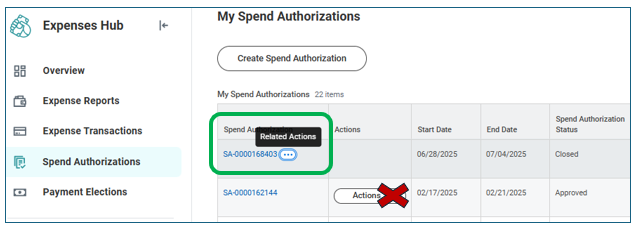
Best Practice:
If you simply want to view or make a change to your Spend Authorization, it is best to select the related actions button next to the linked Spend Authorization number. See Job Aid for additional guidance. Note: If a Spend Authorization has a linked expense report, no changes will be permitted.
Spend Authorizations that have been prematurely closed by selecting the Actions button are unable to be restored to “Approved” status and will not allow Expense Reports to be linked to the Spend Authorization. If a Spend Authorization has been closed in error, the Spend Authorization number should be referenced in the memo or comments of the Expense Report and a new Spend Authorization should not be submitted.
For questions, contact the Travel Office at travel@osu.edu or 614-292-9290.