Authorization for business travel must be documented with a Spend Authorization (with an APPROVED status) before travel expenses are purchased with university or personal payment methods and before departure. The Spend Authorization must include the business purpose, estimated expenses and applicable support documentation.
Expense Reports must be generated to reconcile PCard transactions and/or reimburse eligible travel costs in a timely manner.
- Travel Policy
- Travel Website
- Workday Access for Spend Authorization and Expense Reports
Note: If a payee must be paid via wire, a Supplier Invoice Request (SIR) must be created to issue payment. Once the SIR is complete, the spend authorization should be closed.
Process
Business travel at OSU is structured based on the Travel Life Cycle model that supports fiscal accountability and ensure a smooth end-to-end travel experience.
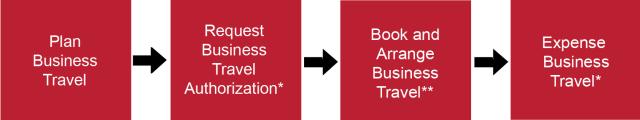
* Workday approvals route based on various parameters (for example, transaction amount, expense item type, worktags, etc.).
** Use contracted agencies to book airfare and rental car. Pay for other travel expenses using PCard or personal funds (for reimbursement) and maintain receipts.
Frequently Asked Questions
Roles
| Business Role | Business Responsibilities - Spend Authorization | Business Responsibilities - Expense Report | Security Roles |
|---|---|---|---|
| Traveler / Payee | The traveler (payee) is responsible for obtaining spend authorization approval before departure and before incurring travel-related expenses. The traveler (payee) is responsible for procuring the lowest reasonable travel expenses that meet the business need. The traveler (payee) should follow all applicable policies. The traveler (payee) receives email notification when SA approved with policy and compliance instructions. | The traveler (payee) or EDES is responsible for monitoring their own expense reports, including expense reports in draft or in progress status to ensure submission/approval in a timely manner. The traveler (payee) or EDES is responsible for ensuring the justification clearly explains the business purpose of the trip and is reinforced by itemized receipts and support documentation. The traveler (payee) or EDES is responsible for reconciling cash advances when applicable. | Employee as self –any employee can initiate a spend authorization or expense report for self |
| Expense Data Entry Specialist | The EDES is responsible for obtaining spend authorization approval before departure and before incurring travel-related expenses on behalf of traveler (when applicable). The EDES is responsible for procuring the lowest reasonable travel expenses that meet the business need on behalf of traveler (when applicable). The EDES should follow all applicable policies. The traveler (payee) receives email notification when SA approved with policy and compliance instructions. | The EDES is responsible for submitting applicable expense report on behalf of traveler (when applicable) and monitoring those expense reports for which they are associated, including expense reports in draft or in progress status to ensure submission/approval in a timely manner. The EDES is responsible for ensuring the justification clearly explains the business purpose of the trip and is reinforced by itemized receipts and support documentation. The EDES is responsible for reconciling cash advances on behalf of traveler (when applicable). | Expense Data Entry Specialist – if initiating a spend authorization or expense report on behalf of someone else |
| Executive Committee Member (ECM) | An ECM is a non-employee who travels on behalf of the University. The ECM should follow all applicable policies. | An ECM is a non-employee who travels on behalf of the University. The ECM should follow all applicable policies. | N/A |
| Cost Center Manager | Approve spend authorizations for university business travel. Responsible for ensuring the spend authorization has an appropriate business purpose, is within budget and is compliant with the parameters of all applicable policies. Examples of key areas of approval include, but are not limited to, eligible cash advances, COVID requirements, duty of care, and properly documented cost comparisons for personal in conjunction with business travel. | UNIV – Review for approval and take appropriate actions when expense reports exceed related spend authorization by 20% or more or worktags has been changed from the Spend Authorization. HS - Approval of all expense reports. | N/A |
| Travel, PCard & Expense Team | Advise policy exceptions and waiver requests, as appropriate. | Monitor, track and approve expense reports with airfare expense line purchased outside of mandate. Apply policy implications for >2 exemptions. | N/A |
| Department leader | Approve all spend authorizations. Responsible for ensuring the spend authorization has an appropriate business purpose and any ongoing work requirements are covered. | Approve for business purposes when expense report related to a high-risk category >$200. | N/A |
| Other Approvers (Special Approvers, Program Manager, etc.) | Approves for business purpose on spend authorizations for applicable approval area. | Approves for business purpose on expense reports for applicable approval area. | N/A |
| Additional Approvers when SVP and Deans are traveling | Approves for business purpose on spend authorizations for all SVPs and Deans. | Approves for business purpose on expense reports for all SVPs and Deans. | N/A |
| Service Center Rep & Lead (UNIV) | Reviews spend authorization after approval to ensure compliance with the parameters of all applicable policies. | Reviews expense report for accuracy and compliance with university policies and takes appropriate action (approval, edit, send back). | Business Operations Center Representative - Rep Business Operations Center Representative - Lead |
Reports
The following reports can be used to provide oversight and perform analytics on Spend Authorizations and Expense Reports. Reports can be scheduled to automatically run within Workday and notifications can be set to alert users that the report is available in Workday.
| Key Reports | Description | Supports Process Steps |
|---|---|---|
| Find Spend Authorization Summary - OSU | This report provides Spend Authorization summary information such as payee/traveler, travel dates, business purpose, justification, linked Expense Reports, and Business Process information. This report returns one line for each unique Spend Authorization and can be used to view statuses and basic metrics. | Workday Spend Authorization |
| Find Spend Authorization Details - OSU | This report provides detailed Spend Authorization Line information including funding details, remaining commitments and available balances, payee, and specific trip details. Additionally, this report may be used to identify Expense Reports that have been linked at the Spend Authorization Line Level. This report returns one line for each unique Spend Authorization Line, Spend Authorizations with no lines entered will not populate on this report. | Workday Spend Authorization |
| Find Expense Report Summary – OSU | This report provides Expense Report summary information such as Payee, Business Purpose, Reimbursement Amount, Company Paid (PCard) Amount, linked Spend Authorizations when applicable, and Business Process information. This report returns one line per unique Expense Report. | Workday Expense Reports |
| Find Expense Report Details – OSU | This report provides detailed Expense Report information from expense report lines and itemizations including funding details, expense item, Last 4 digits of PCard, and linked Spend Authorizations when applicable. This report returns one line for each unique Expense Report Line or Itemization. Expense Reports with no lines entered will not populate on this report | Workday Expense Reports |
| Expense Report Exceptions | This report returns approved Expense Reports that include either a Workday Validation Error or Warning (Policy Alert) or have a comment in the "Exception Reason (Service Center Use Only)" field. | Workday Expense Reports |
Full Inventory of Operational Reports - view the Expenses/Travel reports tab
Training and Practice Aids
| Resource Type | Resource Name | Resource Description |
|---|---|---|
| Job Aid (ARC) | SA – Create a Spend Authorization | Instructions on how to create a spend authorization |
| Job Aid (ARC) | SA - Edit or Change Spend Authorization | Instructions to add or edit spend authorization lines, spend authorization estimated amount or comments or attachments. The spend authorization must be in "Draft Status" to perform edits. |
| Job Aid (ARC) | SA - Find and View Spend Authorization | Instructions to find spend authorizations to validate, check the status of or identify duplicate spend authorizations |
| Job Aid (ARC) | ER – Create an Expense Report (Travel) | Instructions on creating an Expense Report, which is required to reconcile PCard transactions and/or reimburse expenses associated with business travel. Expense Reports for business travel must be tied to a Spend Authorization. |
| Job Aid (ARC) | ER – Edit or Change Expense Report | Instructions to add or edit expense lines, expense line amounts, comments or attachments or add a spend authorization to tie to the expense report |
| Job Aid (ARC) | ER – Find and View Expense Report | Instructions on how to find an Expense Report, which can be accessed by an employee for common reasons: validating existing expense reports, checking status of expense reports, identifying duplicate expense reports or finding payment information. |
| Training (BuckeyeLearn) | Introduction to Business Travel at OSU | This 10-minute session is recommended for OSU employees that travel or employees that arrange travel for others. New employees or those with busy schedules will benefit from a brief, high level introduction to OSU Business Travel, with policy highlights, useful resources and directions on where to get help. This session should not replace comprehensive training that is recommended for employees that travel more than once per year or employees that routinely arrange travel for others. |
| Training (BuckeyeLearn) | Business Travel Life Cycle (Self-Guided) - Online | This self-guided online curriculum is for employees that travel frequently or employees that routinely arrange and process travel on behalf of others. The curriculum is broken into 4 modules that cover the Travel Life Cycle. Learners can add all the modules to their transcript in one curriculum or complete each individually. |
| Training (BuckeyeLearn) | Business Travel Life Cycle (Live and Interactive) | This live and interactive course is for employees that travel frequently, employees that routinely arrange travel for others, and employees that administer business travel processes. The course is broken up into 5 segments and provides more comprehensive guidance to the Business Travel Life Cycle with live demonstrations and participant engagement. Participants can choose the attendance method that suits their preference: In-Person (Classroom) must bring own laptop or Virtual (Teams Meeting) must have Microsoft Teams application on laptop or PC with audio/video/chat capabilities. |
| Office Hours | Travel Office Hours | Office Hours are hosted once per month by the Travel Office. This is a great opportunity to stay connected to current news, updates and ongoing processing support. |
Contacts
For general support, please contact your college or department administrative support team, Service Center support team, and/or your Fiscal Support Team.
For Additional Assistance and inquiries, please contact the Travel, PCard & Expense Team at 614.292.9290 or travel@osu.edu.